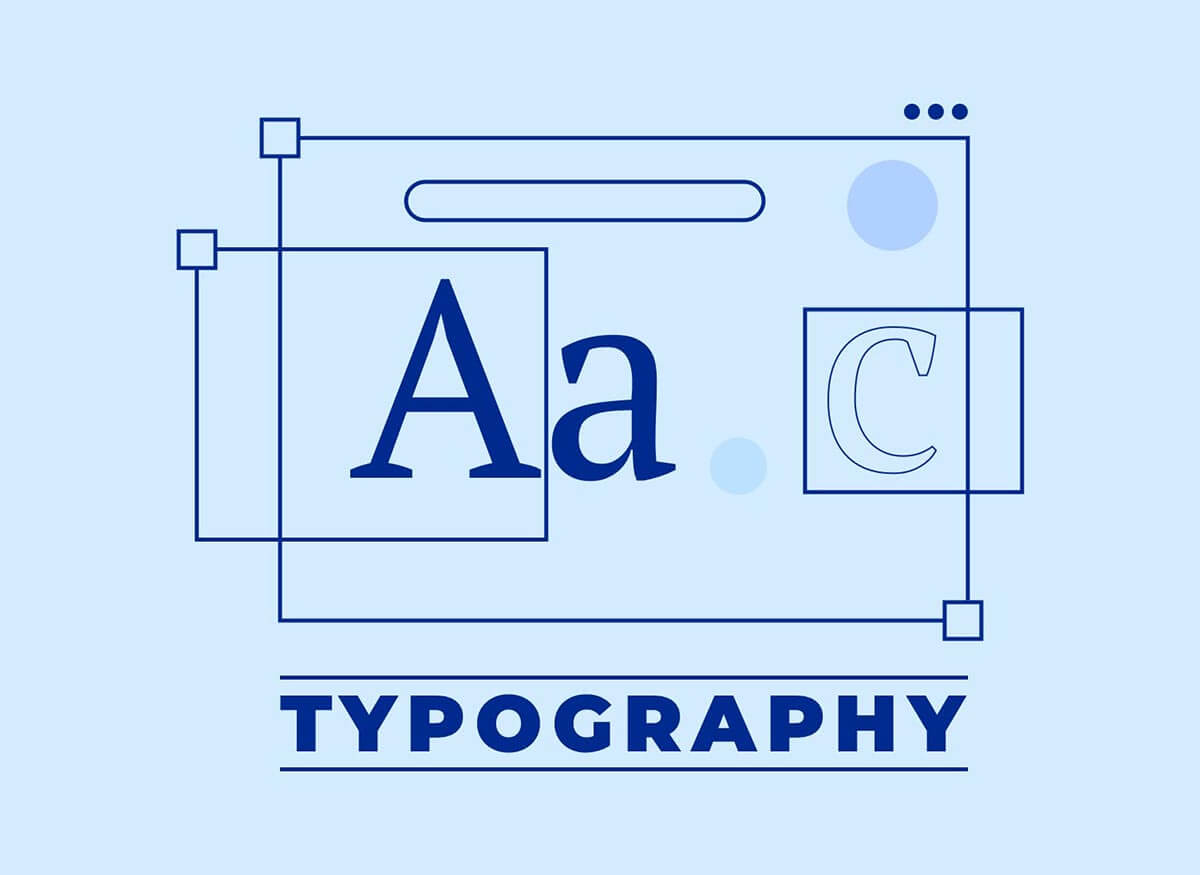Delving deep into the world of web development remarkably unveils the impact of seemingly minute details, one of which is the use of fonts and the art of typography. The user interface is never completed without talk of typography, which is much more than just the style or appearance of letters and characters. This blog will introduce the basics of typography, focusing especially on its role in web development. We will
Font types
There are two main types of fonts: serif and sans-serif. Serif fonts have small decorative lines at the ends of the characters, while sans-serif fonts do not. Serif fonts are generally considered more suitable for long blocks of text, such as articles, while sans-serif fonts are often used for headings and shorter paragraphs.
Font families
A font family refers to a group of related fonts with different weights, styles, and variations. Common font families include Arial, Times New Roman, Helvetica, and Georgia. When selecting fonts, it’s essential to consider factors such as legibility, appropriateness for the content, and consistency across different devices.
Font size
Choosing the right font size is crucial for readability. The font size should be large enough to be easily readable on all devices, while maintaining proper line spacing (leading) to avoid overcrowding. It’s recommended to use responsive units like “em” or “%” that adjust based on the screen size to ensure consistent legibility.
Hierarchy and headings
Hierarchy in typography helps guide the reader’s attention and establish the importance of content. For headings, use larger font sizes and distinguish them from the body text using font weight, style, or color. Use heading tags (h1, h2, h3, etc.) in HTML to provide semantic structure and improve accessibility.
Line length and spacing
Optimal line length ensures comfortable reading. Lines that are too long or short can make it difficult to read. Aim for a line length of around 45-75 characters per line. Additionally, line spacing (leading) should provide enough breathing room between lines. Adequate spacing enhances readability, especially for longer content.
Contrast and readability
Contrast between the text and background is critical for readability. Ensure sufficient contrast between the font color and background color to avoid straining the reader’s eyes. Consider color accessibility guidelines to ensure readability for users with visual impairments.
Font pairing
Combining fonts that complement each other can create visual interest and improve the overall aesthetics of the website. When pairing fonts, consider contrast in styles, weights, and visual harmony. Websites like Google Fonts, Adobe Fonts, and Typekit provide resources for exploring and pairing fonts.
Responsive typography
With the increasing variety of device sizes, responsive typography is important. Use CSS media queries to adjust font sizes, line heights, and spacing based on different screen sizes to provide an optimal reading experience across devices.
With the increasing variety of device sizes, responsive typography is important. Use CSS media queries to adjust font sizes, line heights, and spacing based on different screen sizes to provide an optimal reading experience across devices.